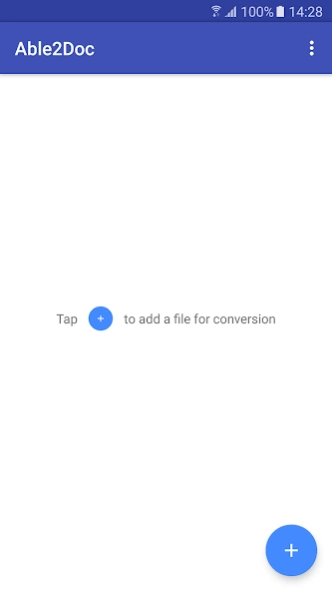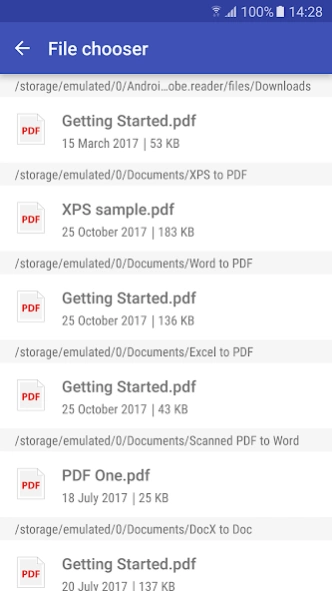Able2Doc PDF to Word Converter 3.0.9
Free Version
Publisher Description
Able2Doc PDF to Word Converter - PDF to Word converter. Convert PDF files to editable MS Word documents.
Able2Doc PDF to Word converter for smartphones and tablets is a lightweight mobile PDF solution that provides accurate and high quality conversions on the go. Instantly convert PDF files to editable Microsoft Word documents right from your Android phone in just two simple taps, and unlike other mobile converters—for free!
All you need to do is locate any PDF file on your Android device and select it. Once the file is imported, the PDF conversion will automatically start. Converted files are stored on your phone’s storage system until you delete them, enabling you to easily share, preview, or use them in other apps.
We’ve made the mobile user experience a top priority. Able2Doc PDF to Word converter for smartphones and tablets is resource efficient and allocates only a minimum amount of your device’s processor and RAM resources to the entire PDF conversion process. Your files are sent to our powerful servers where our best-on-market conversion technology is able to convert your PDF files into editable MS Word documents. Once the process is done, high quality conversion results are then quickly sent back to the Able2Doc PDF to Word converter file list without any loss to your Android device’s performance.
For your privacy, files are never stored on our servers for more than 24 hours, and are never used for anything else other than for the conversion process.
About Able2Doc PDF to Word Converter
Able2Doc PDF to Word Converter is a free app for Android published in the PIMS & Calendars list of apps, part of Business.
The company that develops Able2Doc PDF to Word Converter is Investintech.com Inc.. The latest version released by its developer is 3.0.9. This app was rated by 14 users of our site and has an average rating of 2.2.
To install Able2Doc PDF to Word Converter on your Android device, just click the green Continue To App button above to start the installation process. The app is listed on our website since 2018-06-13 and was downloaded 1,046 times. We have already checked if the download link is safe, however for your own protection we recommend that you scan the downloaded app with your antivirus. Your antivirus may detect the Able2Doc PDF to Word Converter as malware as malware if the download link to com.investintech.com.able2doc is broken.
How to install Able2Doc PDF to Word Converter on your Android device:
- Click on the Continue To App button on our website. This will redirect you to Google Play.
- Once the Able2Doc PDF to Word Converter is shown in the Google Play listing of your Android device, you can start its download and installation. Tap on the Install button located below the search bar and to the right of the app icon.
- A pop-up window with the permissions required by Able2Doc PDF to Word Converter will be shown. Click on Accept to continue the process.
- Able2Doc PDF to Word Converter will be downloaded onto your device, displaying a progress. Once the download completes, the installation will start and you'll get a notification after the installation is finished.